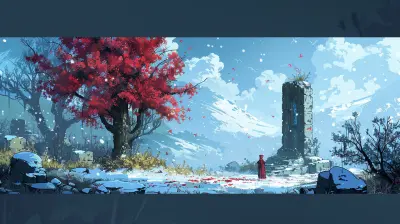Pixel Perfection: Tips for Designing Retro-Style Game Art
6 August 2025
Retro game art is a love letter to the golden age of gaming. It’s pixelated, bold, colorful, and oozes character. If you've ever played classics like Super Mario Bros., The Legend of Zelda, or Sonic the Hedgehog, you already know the charm of retro visuals. They're not about mind-blowing realism—they’re about capturing magic with pixels.
But here’s the kicker: crafting pixel-perfect retro-style game art isn’t as easy as it looks. It’s a meticulous art form that takes precision, patience, and a good eye for detail. Whether you’re an indie game dev, a pixel art hobbyist, or just a retro game fan wanting to dabble in the visual side, this guide’s here to give you the toolbox you need.
Let’s dive deep into the pixel pits and dig up the juiciest tips for creating your own retro magic!![]()
What Exactly Is Retro-Style Game Art?
Before we jump into pixel-painting techniques, let’s get one thing straight—what even counts as retro-style game art?Retro-style game art mimics the visual style of older gaming systems from the late '70s through the early '90s—think NES, SNES, Sega Genesis, Game Boy, and early PC games. We’re talking:
- Low resolution (usually 8-bit or 16-bit)
- Limited color palettes
- Chunky, readable sprites
- Stylized animations
- Tile-based environments
It's not just old-looking graphics; it’s a deliberate design choice. You're pulling inspiration from the past but applying modern creativity to twist it into something fresh.![]()
Tools of the Trade: What You Need to Get Started
Before you create your masterpiece, you need the right tools. Fortunately, pixel art doesn’t require a high-end setup—you could literally start with a mouse and keyboard.Popular Pixel Art Tools:
- Aseprite – Purpose-built for pixel art. Timeline for animation, palette control, onion skinning—it’s all here.- Piskel – A free, browser-based pixel art editor. Great for beginners.
- GraphicsGale – A classic choice for Windows users.
- Procreate (iPad) – Not pixel-specific, but you can use grid brushes and layers to get pixel accuracy.
- Photoshop – A bit heavyweight, but still viable with the right settings.
Also, don't forget to set your canvas size before starting. Common sizes include 16x16, 32x32, or 64x64, depending on how detailed you want to go.![]()
Embrace the Grid: Understanding Pixel Precision
Pixel art lives on the grid. Every dot matters—literally. Make one pixel misaligned, and your character starts to look off-balance.Here’s why precision matters:
- Clarity: Retro art has to be readable at a glance. Every pixel should serve a purpose.- Consistency: Keep your style tight. Don’t mix pixel sizes or resolutions.
- Animation Flow: A single misplaced pixel can make your character jitter mid-animation.
When in doubt, zoom in. Get cozy with the grid. Your pixel brush is like a chisel, and your canvas is a tiny, digital stone slab.![]()
Start Small: The Power of Tiny Sprites
Don’t go big on your first go. Start with something manageable—like a 16x16 or 32x32 sprite. Trust me, it's way easier to learn the ropes on a small canvas.Try creating:
- A simple character (like a knight or a blob)
- A coin or item pickup
- A background tile (grass, stone, etc.)
Work within constraints. Limited space forces creativity. You’ll find clever ways to simplify details, and that’s where the magic happens.
Master the Palette: Choosing Colors Like a Pro
Back in the day, developers were stuck with just a handful of colors. Systems like the NES had strict limits—so they had to get real creative.You don’t have to limit yourself that harshly, but it’s smart to adopt a limited color palette.
Tips for pixel-perfect palettes:
- Stick to 8–16 colors for most projects.- Use contrast wisely—high contrast boosts readability.
- Reuse shades across sprites for visual harmony.
- Use dithering to blend colors and mimic gradients.
You can also use pre-made palettes like:
- Dawnbringer's 16-color palette
- Arne’s 32 color palette
- NES / Game Boy palettes
Good color choices can take your art from "meh" to "wow" without even adding more pixels.
Silhouette First, Details Later
Here’s a trick: draw the silhouette of your character or object before adding details.Why? Because the silhouette tells you if the shape is readable. Can you tell what it is in one second? Great. If not, tweak it until you can.
Once your shape is solid, then—and only then—add eyes, gear, textures, and shadows.
Think of your art like a movie trailer. You want people to recognize what they’re looking at immediately.
Animating with Intention: Making Your Pixels Dance
Retro-style animation is all about less is more. You’re working with a limited frame count and resolution, so you can’t afford fluff.Tips for pixel animation:
- Use strong keyframes—emphasize motion.- Squash and stretch—yes, even in pixel art!
- Keep frame count low—think 2–6 frames for walking cycles.
- Loop cleanly—make sure your animations cycle seamlessly.
- Onion skin your frames to keep movements consistent.
Animations in retro games are snappy and exaggerated. Think about Mario’s jump or Mega Man’s blaster pose. Small movements, big impact.
Design Characters with Personality
Pixel characters might be tiny, but they pack personality when done right. Think of Link, Kirby, or Samus—all instantly recognizable.Character design tips:
- Use bold shapes—they read better than fine details.- Color-block major features—eyes, hats, weapons.
- Exaggerate actions—poses, stances, and expressions matter more here.
- Add flair—scarves, capes, funky hair, etc.
Even at just 16x16 pixels, you can tell a whole story through color, posture, and props.
Environment Matters: Building Worlds One Tile at a Time
Tile-based environments are iconic in retro games. You build levels from square tiles—usually 16x16 or 32x32—that repeat across the map.Good tile design includes:
- Modular pieces—edges, corners, center tiles- Transitions between terrain types
- Single-bit decorations like flowers, cracks, or debris
- Foregrounds and backgrounds for depth
Make your tiles versatile—you want the same grass tile to work at the top of a hill or in the middle of a plain.
And don’t forget parallax scrolling—layered backgrounds moving at different speeds can seriously boost your retro game's depth.
Respect the Limitations, But Break the Rules
Retro-style doesn’t mean you’re stuck in the past. You’re mimicking old constraints, but you don’t have to be chained to them.Want to fake lighting with extra color passes? Go ahead. Want to add particle effects or smooth transitions? Do it. Just make sure it still feels like it belongs in the retro universe.
Think of it like filming a modern movie in black and white. You’re paying homage, not living in history.
Common Pitfalls to Avoid
Let’s steer clear of the noob traps, yeah?Watch out for:
- Inconsistent pixel sizes – Mixing resolutions is a big no-no.- Too many colors – Keep your palette consistent.
- Excessive anti-aliasing – Blurs your lines. Keep it crisp.
- Over-detailing – Less detail = more readability.
- Unreadable sprites – Step back and squint. Can you still tell what it is?
Keep refining your work until each sprite feels alive and every tile fits like a puzzle piece.
Show Off and Get Feedback
Once you’ve got a few pieces done, show them off! Post on forums like Pixel Joint, Twitter, or Reddit’s r/PixelArt. Engaging with the community gives you fresh eyes and better ideas.Don’t be afraid of critique—it’s how you grow. Plus, pixel artists love geeking out together. You might find collaborators, fans, or even game devs who want to work with you.
Practice Makes Pixel Perfect
At the end of the day, the only way to truly master retro-style game art is to practice. Do pixel daily challenges. Recreate classic sprites. Make mock-ups. Animate walk cycles. Build a tileset.The more you do it, the more it becomes second nature.
You don’t need years of drawing experience either. Just the grit to stick with it and the passion to keep pushing those pixels.
Final Thoughts
Designing retro-style game art is like learning a beautiful, pixelated language. It’s one part nostalgia, one part skill, and all heart. You’re not just creating graphics—you’re telling a story, one pixel at a time.Keep it simple. Keep it clean. And above all, keep it fun.
So grab your digital pencil, set your canvas to 32x32, and get creating. Who knows? You just might whip up the next iconic pixel hero.
all images in this post were generated using AI tools
Category:
Game DevelopmentAuthor:

Avril McDowney
Discussion
rate this article
2 comments
Amber Montgomery
Creating retro-style game art is an art form that balances nostalgia with innovation. Embrace limitations, focus on simplicity, and let pixel precision guide your creativity—each pixel is a step towards pixel perfection.
January 25, 2026 at 5:59 AM
Opal Phelps
Embrace simplicity; less detail enhances retro charm effectively.
August 23, 2025 at 3:53 AM

Avril McDowney
Thank you! Embracing simplicity truly captures the essence of retro charm.