How to Choose the Perfect Game Engine for Your Project
19 August 2025
So, you’ve got this killer game idea swirling around in your head — maybe it’s a pixel-perfect 2D platformer, a jaw-dropping 3D RPG, or even a VR experience that’ll blow minds. Awesome. But before you dive headfirst into development, there’s one major decision standing between you and your dream game: choosing the right game engine.
Sounds simple, right? Well, kinda. The truth is, with so many game engines out there, finding “The One” can feel like finding a needle in a haystack — if the haystack was on fire and also full of more needles. So let’s unpack it all, break things down, and help you confidently pick the perfect engine for your project.
What Exactly Is a Game Engine?
Let's not overcomplicate things. A game engine is basically the software framework that helps you build your game. Think of it like the foundation of a house. You can paint the walls, install cool lighting, and add fancy furniture (aka your game’s assets and features), but none of it means much if the foundation is shaky.Game engines handle the heavy lifting — physics, graphics rendering, input handling, animations, audio, scripting, and more. Without one, you’d be writing everything from scratch, which (unless you’re a code wizard with infinite time) isn't ideal.
Why Picking the Right Engine Matters
Imagine trying to build a skyscraper with LEGO bricks. Fun idea, sure, but it’s not practical. The same logic applies here: using the wrong engine for your game can lead to major headaches, wasted time, and in some extreme cases... total project abandonment. Yikes.Choosing the right engine sets the stage for a smoother development journey. It can help you:
- Work faster and more efficiently
- Improve performance and visuals
- Avoid unnecessary bugs and limitations
- Integrate the right tools and plugins
- Reach your target platforms easily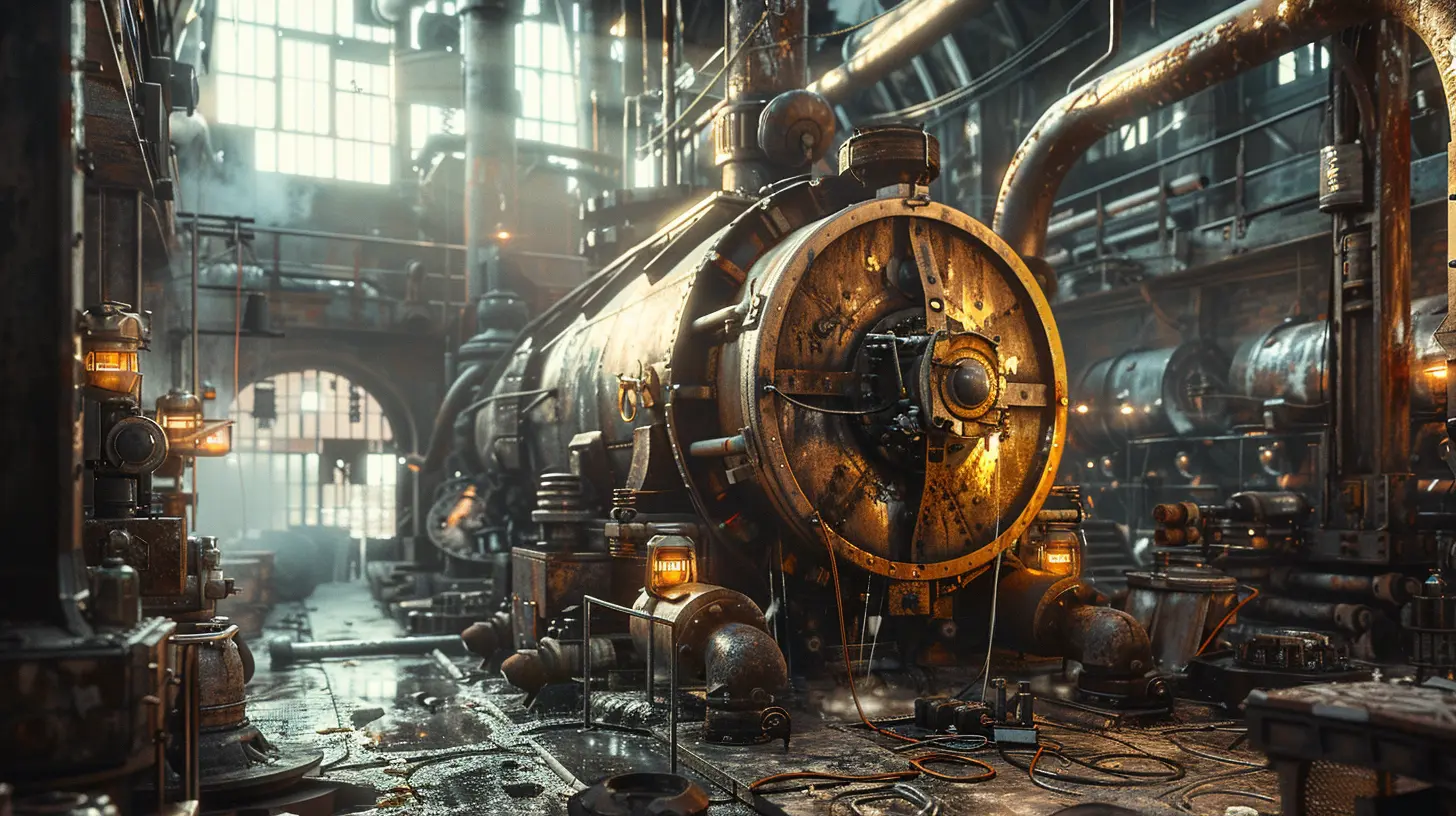
Things to Consider Before Choosing a Game Engine
Before we get to specific engines, let’s talk strategy. You wouldn’t grab a random wrench to fix something without knowing what’s broken, right? Same goes here. Ask yourself these key questions:1. What Kind of Game Are You Making?
Is it 2D or 3D? Single or multiplayer? Mobile, PC, console, or VR?This matters a lot because some engines are brilliant for 2D (like Godot), while others shine in the 3D realm (hello, Unreal Engine).
2. What’s Your Skill Level?
Are you a beginner, intermediate, or seasoned developer?Some engines are super beginner-friendly with drag-and-drop editors, while others expect you to know things like C++, shaders, and memory optimization.
3. What Is Your Budget?
Many engines are free to use, but some charge for commercial use or offer paid plans with advanced tools. Keep an eye out for licensing fees and revenue shares.4. What's the Size of Your Team?
Solo dev? Small indie crew? Full-blown studio?Some engines are better suited for large teams with complex pipeline tools, while others work great for solo creators or small groups.
5. Do You Need Community and Learning Resources?
Let’s be real — at some point, you’ll need help. Whether it’s through tutorials, forums, Discord servers, or YouTube channels, engines with active communities make a huge difference.
Top Game Engines (And When You Should Use Them)
Alright, now let’s jump into the juicy stuff. Here are some of the top game engines used by developers worldwide — each with its strengths, weaknesses, and ideal use cases.🎮 Unity: The Swiss Army Knife of Game Engines
Best For: 2D/3D games, mobile, indie projects, cross-platform developmentUnity is like that one friend who knows a little about everything — and a lot about some things. It’s extremely versatile, supports a wide range of platforms (think mobile, PC, consoles, AR/VR), and has an enormous community behind it.
Pros:
- Great documentation and tutorials
- Vast Asset Store for ready-to-use assets
- C
scripting (friendly for beginners)
- Strong multi-platform support- Perfect for both 2D and 3D
Cons:
- Can get bloated with complex projects
- Performance requires careful optimization
- Some features locked behind Unity Pro (not free)
When to Use It: If you're starting out or working on a cross-platform indie game, Unity is a solid choice. It’s also ideal if you want to prototype quickly and scale later.
🛠 Unreal Engine: The Hollywood-Level Powerhouse
Best For: High-end 3D games, AAA-level graphics, VR/AR, PC and consoleUnreal Engine doesn’t mess around. Built by Epic Games, it’s the real deal when it comes to visual fidelity and raw power. It’s used in countless AAA titles — and surprisingly, it’s free to use until your game earns a certain amount.
Pros:
- Unmatched graphics and rendering tools
- Blueprints (visual scripting) for non-coders
- Supports massive open worlds
- Free to start, royalty after revenue threshold
- Constant updates and new features
Cons:
- Steeper learning curve
- Requires a decently powerful machine
- Larger file sizes and longer build times
When to Use It: If you're aiming for cinematic visuals, huge maps, or VR immersion — Unreal’s your guy.
🧱 Godot: The Indie Darling
Best For: 2D games, mobile, solo developers, open-source fansGodot is gaining major traction, especially among indie devs. It’s lightweight, completely free, open source, and didn’t sell its soul to any big corporations (looking at you, Unity drama of 2023).
Pros:
- Super lightweight and fast
- GDScript (easy to learn, similar to Python)
- No revenue share, open-source license
- Great for 2D development
- Friendly and growing community
Cons:
- 3D tools still maturing
- Smaller dev community compared to Unity/Unreal
- Limited third-party assets/tools
When to Use It: Perfect for small 2D games, experimental projects, or if you just want full control of your code and freedom.
🔧 GameMaker Studio 2: Simplicity at Its Finest
Best For: 2D games, especially platformers and mobile titlesGameMaker is beloved by many indie devs for how darn easy it is to use. You don’t need to write code (though you can with GML), and the drag-and-drop interface makes building games feel like using digital LEGO pieces.
Pros:
- Great for 2D games
- User-friendly drag-and-drop system
- Powerful scripting with GML
- Quick prototyping
Cons:
- Limited 3D capabilities
- Some features behind a paywall
- Less community activity than Unity/Godot
When to Use It: Ideal for solo developers or first-time game creators working on 2D games.
🧠 CryEngine: The Visual Beast You Probably Forgot About
Best For: High-end graphics, FPS games, hardcore devsCryEngine used to be the go-to engine for visuals back in the day (remember Crysis?). It's still powerful, but not as widely used as Unity or Unreal outside of hardcore studios.
Pros:
- Crazy-good rendering
- Built-in AI and physics tools
- Full source code access
Cons:
- Tougher to learn
- Smaller community
- Limited support/tutorials
When to Use It: If you’re a tech-savvy dev aiming for ultra-realistic visuals and don’t mind the steeper climb.
Other Engines Worth Mentioning
There are tons of niche engines out there too. Here are a few worth checking out:- RPG Maker – Perfect for retro-style RPGs, great for non-programmers
- Construct – HTML5-based, ideal for browser/mobile games
- PICO-8 – Virtual fantasy console, cool for bite-sized retro games
So... Which One Should You Pick?
Still unsure? That’s totally fine. Here’s a quick cheat sheet to help you out:| Game Type | Recommended Engines |
|-----------------------------|--------------------------------------|
| 2D Indie Game | Godot, GameMaker, Unity |
| 3D Indie Game | Unity, Unreal |
| Mobile Game | Unity, Godot, GameMaker |
| AAA or photorealistic game | Unreal, CryEngine |
| Browser Game | Construct, Godot |
| No Programming Experience | GameMaker, RPG Maker, Construct |
Remember, there’s no “perfect” engine — just the right one for you and your project. Don't let analysis paralysis stop you from starting. Try a few, mess around, build a small prototype, and see what clicks.
Final Thoughts: It's Not Just About the Tools
At the end of the day, the engine is just a tool — not the magic wand. It won't make your game great by itself. That’s all you. Your ideas, passion, and grit are what will bring your vision to life.So pick your engine like you’d pick a travel buddy. Choose one that matches your goals, supports your weaknesses, and helps you reach your destination without burning out.
Now go out there and start building something epic. You’ve got this.
all images in this post were generated using AI tools
Category:
Game EnginesAuthor:

Avril McDowney
Discussion
rate this article
2 comments
Kaleb McTiernan
Choosing the right game engine can feel overwhelming, but it’s all about matching your project’s needs with the engine’s strengths. Don’t forget to consider your team’s skills and the type of game you want to create. Sometimes, the perfect fit is just a few clicks away! Happy gaming!
February 2, 2026 at 5:20 PM
Keira Campbell
Great insights on selecting a game engine! Remember, the best choice aligns with your project goals and team strengths. Trust your instincts, experiment, and enjoy the creative journey!
September 4, 2025 at 3:17 PM

Avril McDowney
Thank you! I'm glad you found the insights helpful. Aligning with project goals is key—happy game developing!


