The Best Way to Learn a Game Engine: Projects vs. Tutorials
20 July 2025
So you’ve decided to dive head-first into game development? Congrats, future indie dev legend! 🎮 You’ve installed Unity, Unreal, Godot—or maybe that super obscure engine nobody's heard of (hipster alert!). You’ve watched a couple of videos, maybe even read some docs. And now you're sitting there, coffee in hand, staring at an empty scene wondering… “Do I build my dream game now, or do I keep watching some guy on YouTube explain what a Rigidbody is?”
Welcome to the eternal debate: Is it better to learn a game engine by doing projects or by following tutorials?
Let’s break it down, have some laughs, and help you decide which path makes you less likely to throw your keyboard out the window.
🎓 Tutorials: The Training Wheels of Game Dev
Let’s be real—most of us start here. Tutorials are literally the training wheels of game development. You're learning to ride your dev-bike without falling flat on your face. And that’s great.Whether it’s Brackeys (RIP), a Udemy course, or a random 12-year-old with a squeaky voice showing you how to make Flappy Bird in Unity, tutorials are like mom holding your hand on your first day of kindergarten.
✅ Why Tutorials Are Awesome
1. Step-by-Step Guidance:You don’t have to think too hard. Just follow the instructions and voila—you’ve made a working game that “totally isn't a clone,” wink wink.
2. Learn the Lingo:
Not sure what a prefab is? Tutorials got you. Don’t know why your cube is flying to the moon when it’s supposed to drop? The tutorial explains gravity while you sip your Red Bull.
3. Structure, Baby:
Tutorials give you a structured path. Especially good when you’re new and the game engine UI looks like a spaceship control panel.
❌ Why Tutorials Also Kinda Suck
1. Copy-Paste Syndrome:You follow along, everything works, and then you try to make your own thing. Spoiler alert: it doesn’t work—and you don’t know why.
2. False Confidence:
Finishing a tutorial makes you feel like a wizard. Until you open a blank project and realize you learned how to follow instructions, not how to solve problems.
3. Endless Loop of Never-Doing:
It’s easy to go from one tutorial to the next, feeling productive while achieving... absolutely nothing. You're the Netflix binger of game dev.
🛠️ Projects: Building Your Frankenstein… And Loving It
Now let’s talk about the path of champions. Projects. These are the “I-know-I-don’t-know-what-I’m-doing-but-here-goes-nothing” moments that forge real game devs.Doing projects is when you decide, “I’m gonna build a 3D multiplayer battle royale with AI, crypto integration, and ray tracing!" (Good luck with that 😅).
✅ Why Projects Rock
1. Real Learning Happens Here:When you’re building your own stuff, you encounter real problems. Getting stuck is frustrating—but finding the fix? Pure gold.
2. Creativity Unleashed:
No one’s telling you what to build. Want to make a story-driven game about a spoon that dreams of being a knife? Go for it. The sky’s the limit (and the bugs are plentiful).
3. You Actually Retain Knowledge:
Ever notice how you remember stuff better when you break it yourself? Projects force you to understand concepts, not just memorize them.
4. Portfolio, Baby:
You can’t send a tutorial project in your resume. But show off a small game YOU made from scratch? That’s instant street cred.
❌ Why Projects Can Be Painful
1. Constant Googling:Expect to type “how to make character move Unity” into Google about 1,000 times.
2. It’s a Mess:
You’ll start with some idea, then halfway through realize you coded yourself into a spaghetti corner and have no idea what your own code does.
3. Overwhelming:
Without a clear direction, projects can spiral out of control. Suddenly your "simple" 2D platformer has 15 characters, 200 animations, and a dynamic weather system.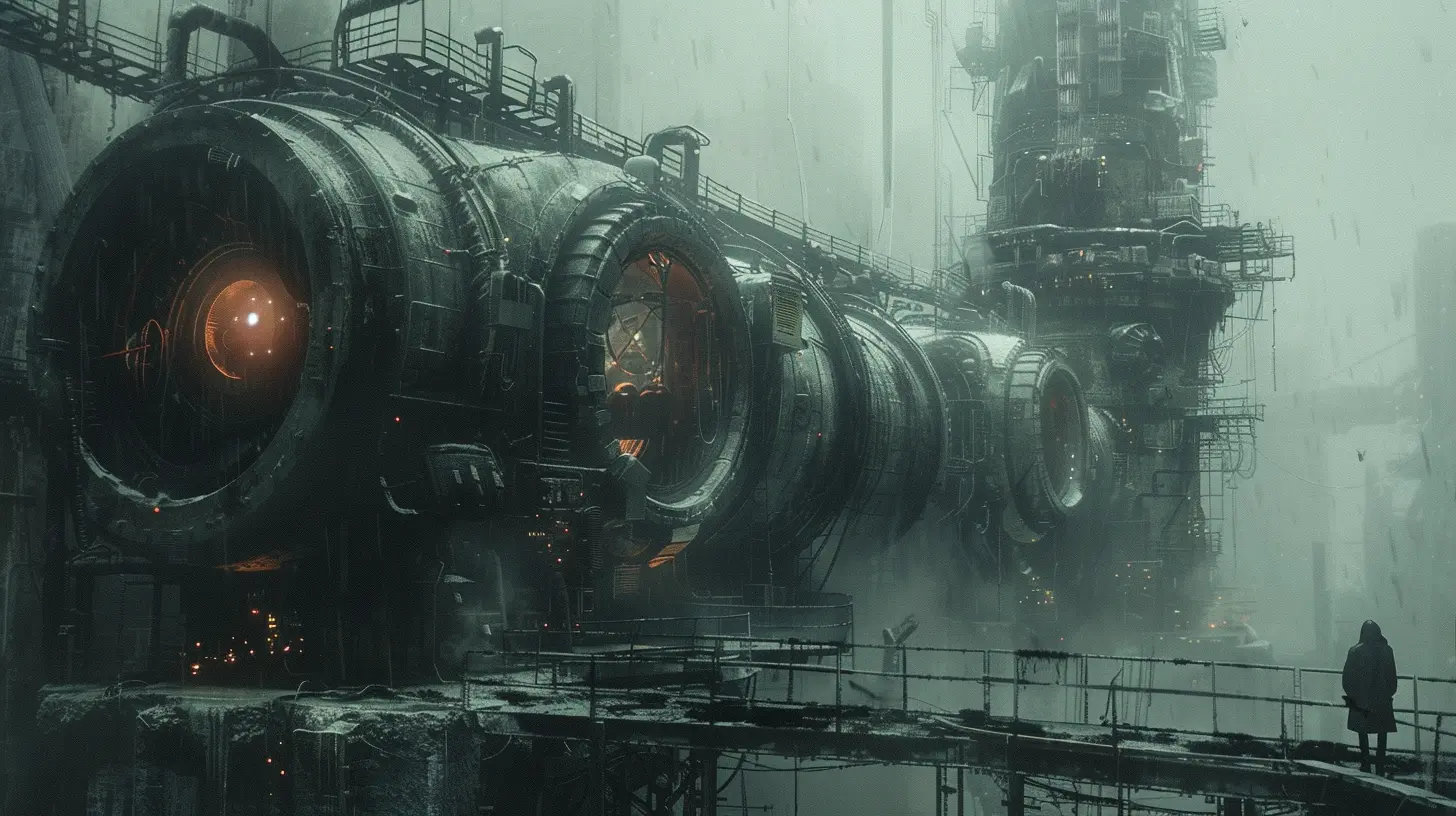
🤔 So, Projects vs. Tutorials… Which Is Better?
Here’s the fun (and slightly annoying) truth: you need both, but not equally and not all the time.Let’s break it down with a metaphor: learning game development is like learning to cook. Tutorials are your recipes. Projects are you going full “Gordon Ramsay” and throwing ingredients into a pan yelling, “It’s RAW!”
You need recipes at first, sure, but nobody becomes a great chef without experimenting, failing, and eventually cooking up something delicious.
🧪 The Hybrid Method: The Secret Sauce
Okay, so now you're probably thinking: “Cool story, bro. But what should I actually do?”Here’s what I recommend: Start with tutorials, transition to projects, and mix them as needed.
Let me explain:
🧒 Stage 1 – Baby Dev Mode (Newbie)
Start with beginner tutorials. Pick a complete beginner playlist that covers the basics—movement, physics, UI, input, the whole shebang.> 📌 Pro Tip: Don’t follow 20 tutorials at once. Pick ONE and actually finish it. You’ll thank yourself.
👦 Stage 2 – Wobbly Legs (Intermediate-ish)
Now try to build a mini-project. Take an existing tutorial, change it. Make Flappy Bird, but it’s a fish. Or instead of pipes, it’s dodging UFOs. This is the mod-it phase.You’ll start to struggle, but that’s a good thing. That means your brain is growing. 🎉
👨 Stage 3 – Dev Puberty (Advanced Noob)
Sick of tutorials? Good. Now build your own thing. Think of a simple game idea. Not Skyrim 2—maybe just Tetris with cats.Use tutorials as support—not gospel. Don’t watch 40 minutes of “How to Jump.” Just Google the part you’re stuck on. Efficiency, yo!
> 👀 Watch out for rabbit holes. If you’re spending 3 days making a perfect water shader… it might be time to step back. You don’t need Pixar graphics in your Pong clone.
👴 Stage 4 – Wise Dev (Almost There)
Once you’ve built a few small games, start learning advanced systems. Learn architecture. Dive into code optimization. Study other people’s projects. Get feedback. Break it. Fix it. Break it again.This is when you stop “learning to use a game engine” and start using it to actually build stuff that matters (or at least looks cool on Reddit).
🙃 Funny Things That Will Absolutely Happen
Let’s be honest—whichever method you use, expect these hilarious nightmares:- You’ll forget to save and lose 4 hours of progress.
- You’ll rename a variable and break everything.
- You’ll watch a tutorial made for Unity 3.5 in 2023 and wonder why nothing works.
- You’ll have 10 tabs of Stack Overflow open and still be confused.
- You’ll finally get your game running and then crash it with one misplaced semicolon.
But hey—that’s the beauty of game dev. It’s more trial-and-error than a toddler learning to walk. And just like that toddler, you’ll fall. A lot. But you’ll also laugh, cry, and maybe, just maybe, launch a game that makes someone smile.
🥇 Final Verdict: Which One Should YOU Choose?
Simple answer? Both. But with intentionality.If you're just starting – tutorials are your best friend.
When you're feeling bold – start your own mini-project.
When you're stuck – yeah, go back to that 12-year-old on YouTube. He knows his stuff.
The trick is knowing when to switch—when to stop watching and start doing. You’ll never feel 100% ready. Do it anyway.
Tutorials are the map. Projects are the journey. And every dev has to walk the path in their own wonderfully messy way.
> So fire up that game engine, start small, break stuff, fix it, and most of all—have fun. Because if you’re not having fun… why even bother?
🧠 TL;DR (Because Who Reads Anything Nowadays?)
- Tutorials are great to start, but can keep you in an eternal “watching” cycle.- Projects are messy, beautiful, and actually teach you things.
- Use tutorials as a tool, not a crutch.
- Start small. Then go big.
- You’ll get stuck. That’s part of the process.
- Laugh at your bugs. Cry if needed. Keep going anyway.
all images in this post were generated using AI tools
Category:
Game EnginesAuthor:

Avril McDowney
Discussion
rate this article
2 comments
Zanthe Pruitt
Projects deepen understanding effectively.
November 25, 2025 at 4:53 AM

Avril McDowney
Absolutely! Projects provide hands-on experience that solidifies concepts in a way that tutorials alone can't.
Yazmin Hodge
Great insights! Balancing projects and tutorials truly enhances the learning experience for game engines!
July 31, 2025 at 2:38 AM

Avril McDowney
Thank you! I'm glad you found the insights helpful. Balancing both really does make a difference!


