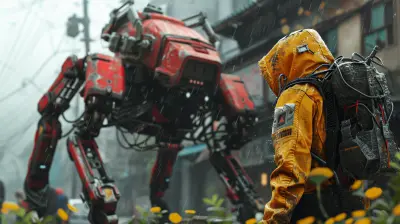Xbox Quick Resume Feature: Why It’s a Game-Changer
29 June 2025
If you’ve ever had to sit through endless loading screens or dig through endless menus just to hop back into your favorite game, you’ll know that every second spent waiting is a second lost from the action. Well, enter Xbox's Quick Resume — one of the most powerful, yet underrated features of the Xbox Series X and Series S. It’s fast, it’s seamless, and honestly? It kinda feels like magic.
Whether you're a hardcore gamer juggling five different titles at once or just someone who squeezes in playtime between meetings, Quick Resume is a quiet revolution. But what exactly is this feature? How does it work? And why are seasoned gamers calling it a game-changer? Let’s dive deep into the world of Quick Resume and see why this seemingly small addition has made such a big splash.
What Is Xbox Quick Resume?
So, let’s break it down. At its core, Quick Resume allows you to pause and switch between multiple games instantly — without having to reload them from scratch.Imagine this: You’re halfway through a chaotic boss fight in Elden Ring, your friend messages you to jump into Halo Infinite for a quick match, and later you want to unwind with a bit of Forza Horizon 5. With Quick Resume, you can hop between all of these games without losing your exact spot in any of them.
It’s not just "Resume Game" from the main menu. No, this is next-level multitasking.
How Does It Work?
Okay, time for a tech snack — not too heavy, promise.Quick Resume works by saving the exact state of each game in the SSD (solid-state drive). These save states are like a computer’s hibernation mode. Instead of shutting the game down, your Xbox captures everything — from your character’s position to open inventory — and stores it in the system.
When you switch titles, it pulls the data back up just like that. No reloading. No rebooting from the main menu. No waiting on developer splash screens and logos. It’s like putting your games on pause — but on steroids.
And the best part? This doesn’t rely on the game itself having support. Quick Resume is an OS-level feature, which means it just works, no matter the title (well, with a few exceptions we'll get into).
Multitasking Reimagined
Let’s be real — gamers love multitasking. Maybe you’re grinding out achievements in a single-player RPG, and your buddies hit you up for a co-op session in something else. Switching between these used to be a mood killer. Quick Resume makes it painless.The Xbox Series X/S can store multiple Quick Resume states at once — usually between 3 to 5 games, depending on their size. It’s honestly kind of wild to jump from an open-world epic to a twitchy FPS in under 10 seconds without losing a heartbeat.
Why Quick Resume Is a Game-Changer
Gaming has evolved way past cartridge swapping and memory card saves. Today, we want seamless, instant access to our digital worlds. Here’s why Quick Resume is a true evolution:1. It Respects Your Time
We live in a fast-paced world. Whether you're balancing work, family, or just have limited free time, Quick Resume ensures you don’t waste any second waiting for games to load. You jump in right where you left off.2. It Encourages Game Hopping
In the Netflix age of gaming (hello, Xbox Game Pass), we're all trying dozens of titles. Quick Resume allows you to sample, switch, and return to games effortlessly. Didn’t vibe with the game at first? Come back later. No hassle.3. It’s a Godsend for Single-Player Fans
If you’re knee-deep in several long single-player campaigns (looking at you, Skyrim + Red Dead Redemption 2 + Starfield), Quick Resume means you won’t lose your place or forget your mission, even if you take a break or jump between games.4. It Works Even After Reboots
Yep — even if you turn off your console or unplug it, your Quick Resume slots usually stay intact. This adds a whole new level of convenience and consistency to the gaming experience.The Limitations (Yep, It’s Not Perfect)
Okay, we’ve sung its praises, but let’s keep things real. Quick Resume isn’t flawless. There are a few caveats you should know:🛠️ Not Every Game Supports It
While the feature is OS-based, not every game plays nice. Some online-only titles — especially live-service games like FIFA, Destiny 2, or Call of Duty — don’t benefit much. Why? Because they require constant server connections and often kick you out upon reconnecting.🎮 Number Of Games Is Limited
You’re not going to be juggling ten games at once. Typically, only a handful of titles can stay in Quick Resume at any given time. And larger games tend to push others out of rotation.⚠️ Unpredictable Evictions
The Xbox doesn’t always tell you when a game has been booted from Quick Resume. So, if you return expecting a suspended state only to get booted back to the main menu, it's a little jarring.Improvements Over Time
The good news? Microsoft listens. Since launch, Quick Resume has gotten several updates that improve stability and usability.For starters, there's now a dedicated section showing which games are currently in Quick Resume, so you’re not guessing. The OS experience has become smoother, and crashes due to suspended state corruption are far less frequent.
It’s proof that Microsoft isn’t just throwing features at us — they’re actively refining them.
How To Use Quick Resume (Like A Boss)
Not sure how to make the most of it? Here are some pro tips:- Don’t quit games manually if you’re planning to return to them. Just press the Xbox button and switch titles.
- Want to see what’s in Quick Resume? Open the Guide, go to “My Games & Apps,” then “Groups,” and look for the Quick Resume group.
- If a game rarely works well with Quick Resume, learn to save manually before switching.
- Rebooting your console? Don’t worry. Most Quick Resume states survive unless the system installs a major update.
The Future of Quick Resume
So, what’s next for Quick Resume? Given how tightly it’s woven into the Xbox OS, we can expect it to continue evolving.We might see:
- More intelligent slot management (prioritizing your most-played games)
- User-controlled memory allocation
- Cloud-based Quick Resume integrations (imagine continuing your suspended game on xCloud — swoon!)
Pair that with Microsoft’s focus on ecosystem and user experience, and Quick Resume is likely just scratching the surface.
Is Quick Resume Enough to Sell an Xbox?
Well, that depends on what kind of gamer you are.If you:
- Love trying new titles on Game Pass
- Frequently bounce between games
- Value convenience and speed
- Often get interrupted mid-session
Then Quick Resume might just be the feature you didn’t know you needed.
Don’t get me wrong. It’s not flashy. It’s not something you can show off like 4K graphics or ray tracing. But it’s one of those quiet, invisible upgrades that radically improves how you interact with your console.
Final Thoughts
Xbox Quick Resume isn’t just a gimmick — it’s a quality-of-life upgrade with real impact. It might not grab the headlines like the Series X’s teraflop count or the Series S’s compact form factor, but it genuinely changes how you play.Think of it as the “alt-tab” of console gaming. You move faster, stay more immersed, and spend more time doing what you love — playing games.
So whether you’re eyeing a new console or just exploring all your Xbox can do, don’t sleep on Quick Resume. It’s the unsung hero of the next-gen experience.
all images in this post were generated using AI tools
Category:
XboxAuthor:

Avril McDowney
Discussion
rate this article
2 comments
Peyton Heath
Quick Resume is a lifesaver! Perfect for busy gamers like me!
October 19, 2025 at 3:25 AM

Avril McDowney
Thank you! We're glad to hear that Quick Resume has made gaming even more enjoyable for you!
Macey McQuaid
Great insights! Quick Resume truly enhances gaming convenience.
July 10, 2025 at 4:24 PM

Avril McDowney
Thank you! I’m glad you found the insights valuable. Quick Resume really is a game changer for seamless gaming!