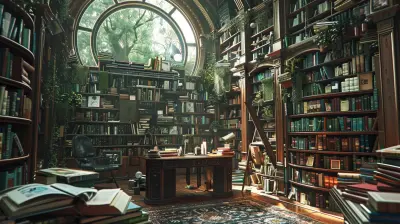Setting Up Your Xbox for Dolby Atmos Sound: An Audio Lover’s Guide
26 May 2025
So, you’ve just unboxed your shiny new Xbox, and you’re ready to dive into some epic gaming sessions. But wait—what’s this talk about Dolby Atmos? Oh, my friend, you’re in for a treat! Dolby Atmos is like turning your gaming audio from plain old stereo into a mind-blowing surround sound experience where every footstep, explosion, and whisper feels like it’s happening around you. It’s like upgrading from a black-and-white TV to a full-on IMAX theater. Sounds good? Let’s break down how you can set up your Xbox for Dolby Atmos and take your audio game to the next level.
What is Dolby Atmos, and Why Does It Matter?
Before we get into the nitty-gritty of setup, let’s chat about what Dolby Atmos actually is. In simple terms, Dolby Atmos is spatial audio. Unlike traditional surround sound, which limits audio to specific channels (front, back, left, right), Dolby Atmos adds height to the mix. That means sound can come from above, below, or all around you. Imagine hearing a helicopter flying overhead or feeling like you’re right in the middle of a firefight—immersive, right?In gaming, Dolby Atmos doesn’t just make things sound cool—it’s a game-changer. It gives you a competitive edge by helping you pinpoint where sounds are coming from, like enemy footsteps creeping up behind you. Plus, it just makes everything more cinematic, turning your living room into a theater.
What You’ll Need for Dolby Atmos on Your Xbox
Now, before you jump into the setup, you’ll need a few things in place. Don’t worry; it’s not rocket science. Here’s the checklist:1. An Xbox Console
Any Xbox Series X, Series S, or Xbox One that supports Dolby Atmos will work.
2. Dolby Atmos-Compatible Gear
This could be a home theater system, soundbar, or even a pair of headphones. Some popular Dolby Atmos headphones include the likes of the Xbox Wireless Headset or Turtle Beach Stealth 700.
3. HDMI Connection
If you’re using a soundbar or home theater setup, make sure you’ve got that HDMI connection ready to roll.
4. The Dolby Access App
You’ll need the Dolby Access app, which is available on the Microsoft Store. It’s your magic key to unlocking Dolby Atmos.
5. A Good Internet Connection
Just to make downloading the app and updates smoother.
Got everything? Perfect. Let’s get to the fun part—setting it all up.
Step-by-Step Guide to Set Up Dolby Atmos on Xbox
1. Install the Dolby Access App
First things first, fire up your Xbox and head to the Microsoft Store. Search for the Dolby Access app. Once you find it, download and install it—it’s free to get started. Don’t worry; it won’t take up much space on your console.Once installed, launch the app. It’ll guide you through the setup process and help you enable Dolby Atmos on your device.
2. Connect Your Audio System
This step depends on what kind of audio system you’re using. Here’s a quick breakdown:- For Headphones: Just plug in your Dolby Atmos-compatible headphones via your Xbox controller or connect wirelessly if your headset supports it.
- For Soundbars or Home Theater Systems: Use an HDMI cable to connect your Xbox to your sound system. Make sure it’s connected to the “HDMI OUT” port on your Xbox and the “HDMI IN” port on your sound system.
Check that your TV supports pass-through audio if you’re running your sound system through it. Some TVs might need you to enable pass-through in the settings.
3. Enable Dolby Atmos on Your Xbox
Now that the hardware is ready, let’s tweak some settings on your Xbox:1. Press the Xbox button on your controller to open the guide.
2. Navigate to Profile & System > Settings > General > Volume & Audio Output.
3. Under “Speaker Audio,” set the audio format to “Dolby Atmos for Home Theater” (if you're using speakers) or “Dolby Atmos for Headphones” (if you’re on headphones).
4. If you’re using headphones, the Dolby Access app will prompt you to purchase a one-time license fee for Dolby Atmos for Headphones (around $15). This license is worth it for the immersive experience, trust me!
4. Calibrate the Sound
Once Dolby Atmos is enabled, the Dolby Access app will walk you through a quick calibration process. This ensures that the sound is optimized for your specific audio setup. Follow the instructions carefully. If you're using a home theater system, make sure to sit in the spot where you’ll usually be gaming while calibrating—that way, the app fine-tunes the sound for your sweet spot.5. Test the Setup
Time to test your setup! Play a game or a movie that supports Dolby Atmos to experience the magic. Some excellent Dolby Atmos-supported games include Call of Duty: Modern Warfare II, Forza Horizon 5, and Halo Infinite. Or you can play a Dolby Atmos demo available in the Dolby Access app to get a feel for the sound quality.
Tips for Getting the Best Dolby Atmos Experience
Just setting up Dolby Atmos is awesome, but let’s turn it up to eleven with these tips:1. Choose the Right Game
Not all games are Dolby Atmos-enabled. Go for titles that specifically support this feature for the best experience.
2. Optimize Your Room Acoustics
If you’re using a home theater setup, your room’s acoustics matter. Keep furniture away from speakers, and avoid placing them in corners.
3. Update Your Software
Always keep your Xbox system and the Dolby Access app updated. Updates often include performance tweaks and bug fixes for audio compatibility.
4. Experiment with Settings
Love tweaking? Adjust the settings in the Dolby Access app to customize how you want sounds to behave. Want a more bass-heavy experience? Go for it!
5. Invest in Quality Gear
Look, even the best settings won’t turn a subpar speaker into an amazing one. If you’re serious about Dolby Atmos, consider investing in a quality soundbar or headset.
FAQs About Dolby Atmos on Xbox
Is Dolby Atmos Worth It for Gaming?
Absolutely! It’s not just about sound quality but also immersion. Dolby Atmos makes you feel like you’re actually in the game, which gives it a huge edge over standard audio.Can I Use Any Headphones for Dolby Atmos?
Not all headphones are created equal. You’ll need headphones that are compatible with Dolby Atmos to get the full effect.Do I Have to Pay for Dolby Atmos on Xbox?
The Dolby Access app is free, but enabling Dolby Atmos for Headphones requires a one-time license fee. It’s a small price to pay for a big upgrade in audio quality.Final Thoughts: Level Up Your Gaming Audio
Setting up your Xbox for Dolby Atmos might seem like a chore at first, but trust me, every step is worth it. Once you’re surrounded by lifelike soundscapes, you’ll realize how much you were missing out on. It’s like stepping into a whole new world—one where you can hear the roar of an engine, the crackle of footsteps on gravel, and the chilling sound of an enemy sneaking up on you.So go ahead, set it up, and enjoy the crisp, immersive, and utterly jaw-dropping audio that Dolby Atmos brings. Gaming will never sound the same again!
all images in this post were generated using AI tools
Category:
XboxAuthor:

Avril McDowney
Discussion
rate this article
3 comments
Solara Howard
Excited to enhance my gaming audio!
June 1, 2025 at 4:29 AM

Avril McDowney
Glad to hear that! Enjoy the immersive experience! 🎮✨
Raven Taylor
Setting up Dolby Atmos on your Xbox? It's like giving your sound system a fancy tuxedo! Just be careful, or your neighbors might start calling you DJ Sonic Boom. Remember, with great sound comes great responsibility—like not blasting your game soundtrack during your next stealth mission!
May 30, 2025 at 3:01 PM

Avril McDowney
Haha, great analogy! With Dolby Atmos, immersive sound is key—just remember to keep the volume in check during those stealth missions! Enjoy the upgrade!
Lola Coffey
Great tips! Excited to enhance my setup!
May 29, 2025 at 3:31 PM

Avril McDowney
Thanks! Glad you found the tips helpful. Enjoy your enhanced audio experience!